- 23 March 2023
How to sign-up to MyMSP
A few years ago, we launched the MyMSP portal, giving customers the ability to easily access and view important information, such as:
- Order history
- Sample results
- Transport movements
- Invoices
- Rep contact details
- + much, much more!
If you have not yet signed up to the MyMSP portal, we would like to encourage you to do so!
As a result, we have produced a step-by-step video to take you through the sign-up process, while you can also find the sign-up instructions beneath the video.
As a result, we have produced a step-by-step video to take you through the sign-up process, while you can also find the sign-up instructions beneath the video.
Step-by-step sign up guide
- Open your internet browser and type in www.mspagriculture.co.uk.
- Click on the MyMSP logo.
- Click 'Login/Register'.
- Click 'Sign up now'.
- Type in your email address then click 'Send verification code'.
- Check your email account for the email with the six-digit code.
- Type or copy the six-digit code into the 'Verification code' box then click 'Verify code'.
- Fill in the other boxes, including setting up a password, typing in your account reference number (this five-digit number can be found on an invoice or other company communication) and other details, then click 'Create'.
- Congratulations, your account will now be registered and under review. The review process shouldn't take any longer than 48 hours.
If you have any further questions, please don’t hesitate to get in touch with me directly or, alternatively, contact your farm rep.